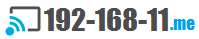To use the internet on your device over your WiFi or cable from your router, you will have to install and set up it first. The steps shown here are to install the router in general, which will give you a fair enough idea on how you can set up your router. If you have any specific concerns, you can follow the setup procedure given in your particular router manual.
- Internet Connection
If you’re installing your router for the first time, make sure you have an active internet connection. You can check it by connecting your modem with your laptop. If you have a modem and router combo, make sure it’s in the bridge mode. - Router Position
Place the router at the central location of the area for which you have to set up the internet. Place it at a higher position; this will maintain the equal and good signal strength in the area. - Power Supply
Ensure that you have proper power supply system. If you want uninterrupted connection make alternative arrangement of power in case of any power cuts. Once the power is supplied to the router, it takes a while to turn on. - Router and ISP
Connect your router to your ISP(Internet Service Provider). Connect the Ethernet cable to the WAN port of the router and ensure it has an active internet connection. - Login to the router admin dashboard
After connecting a computer with the router login to router private ipv4 address such as 192.168.1.1 or 192.168.0.1 and set up a network name, user id, and password. - Connect to Router
If you need to connect any device to router physically connect it by Ethernet Cable. You can also connect through wifi using the username and password which you set up in the previous step.
You are done! Now you have installed your router and devices can start using your network connection.
·