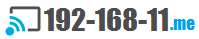Recover Router User and Password: The router allows you to recover your admin password if it is changed or forgotten. Many people don’t even know their router’s default login. If someone Forgot Username and Password of their router.
They can easily recover their password and username by following given steps:-
- Look for a label on the router itself
If you never change your router’s username and password then look at the back of your router or on the box of router you will found password and username there. Some routers—particularly those that may have come from your Internet service provider—ship with unique passwords. These passwords are sometimes printed on a back on the router itself.
- Go with Default Username and Password
If the above step does not help you then go with the default username and password. By default, many routers use an admin as a username and the password. By looking up your router’s serial number or modelnumber, you can find the default login through the manufacturer’s website.
- Factory Reset
If you ever changed the password and now you lost it then you need to perform a factory reset. and for that found a small hidden RESET button which may present on the back of your router Or at any corner. Press and hold that button for about 10-15 seconds using a paper clip or a needle. The router will reboot itself and will be back to default settings.
- Forward Ports Without a Password
With the help of Universal Plug and Play (UPnP), you can easily forward port without having knowledge of the password. A large number of routers will allow applications to open ports through the router. If you have a UPnP-enabled router, it will automatically open the required ports. To forward ports of your choosing, you can use UPnP PortMapper.
Also Read: How to Fix WiFi Dead Zones?